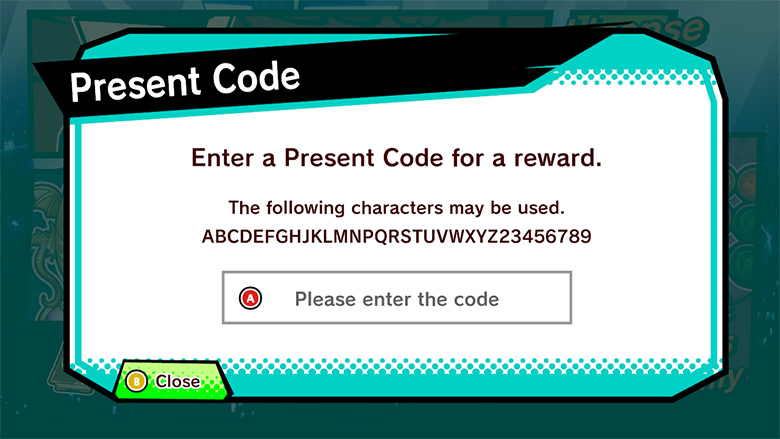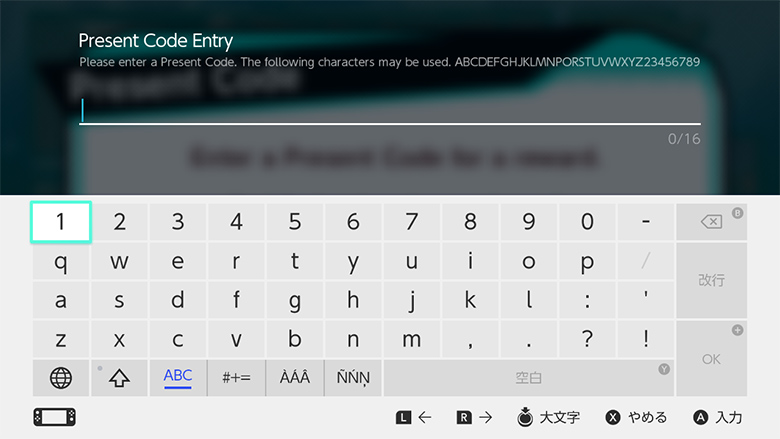NINTENDO SWITCH™
Download-Exclusive Game

Instructions
1. Launch the Nintendo Switch™ Puzzle & Dragons GOLD game software.
2. Select the Present Code icon at the bottom of the menu screen.
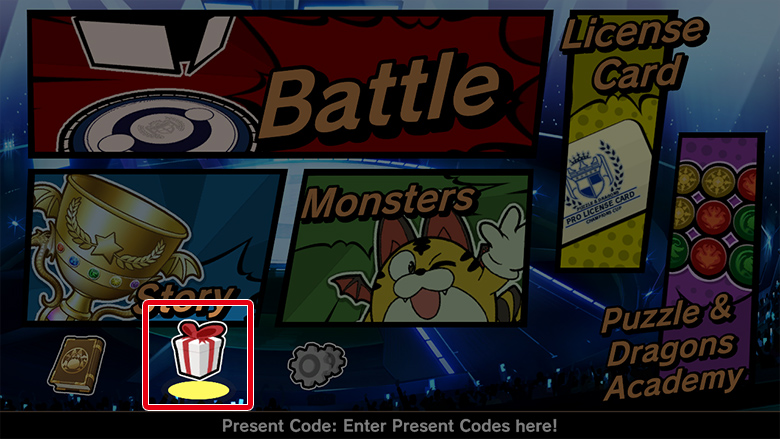
3. After selecting "Present Code," press the A button and enter the code.
4. A present will be claimed upon successful entry of the Present Code.
Present Code Notes
*Please ensure that Puzzle & Dragons GOLD is installed and that your Nintendo Switch™ console is sufficiently charged.
*Present Codes do not contain the letters O, I, 1 or hyphens (-).
*Present Codes are free bonuses.
*Present Codes are single-use only. A Present Code may not be used multiple times.
*Unique Present Codes may only be claimed once per purchased software.
*Present Codes are not compatible with software other than Puzzle & Dragons GOLD.
*Present Codes may not be compatible with modified software.
*Post-release, present distribution may be discontinued without notice.
*Nintendo Switch™ is a trademark of Nintendo.
Regarding Service Numbers
*Service Numbers are required when making customer support inquiries.